Meet MegaMinds.
Prepare Career Ready Students with AI-Powered Simulations.
Bring real world experience into every classroom without new equipment or complex setup.
Give every student hands-on practice in a safe, repeatable environment.
✓ Compatible with Chromebooks, Tablets & VR
✓ FERPA & COPPA Compliant
✓ Browser-based, No Hardware Setup Ever


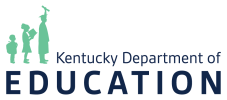




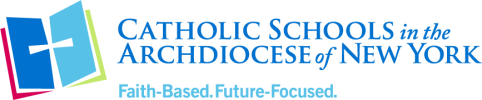


The Practice Gap in Modern CTE
Students need exposure and practice reps with careers, people and ideas. Schools are blocked by logistics, cost, and risk. MegaMinds fills the practice gap so every student can be life and career ready.
Limited Access
Workplace scenarios are difficult to recreate. Videos, slides, and role play fall short, leaving students without true hands-on practice.
High Cost and Risk
Realistic learning environments require extra time, staff, and budget. Safety and liability concerns limit what students are allowed to try.
Theory Isn’t Enough
Students may learn the steps, but rarely get to apply them. Without enough practice, confidence and workforce readiness suffer.

Logistics should not limit student readiness
When career practice depends on lab rotations, buses, or off site visits, only a fraction of students get enough experience. The rest move on without feeling ready for work.
How MegaMinds Solves This
AI Powered Learning That Prepares Students for the Real World
A Safe Space to Practice
Students learn by doing inside realistic simulations. Every lesson becomes hands-on and repeatable.
Build Employability Skills
Students practice communication, problem solving, and professionalism through real conversations and scenarios.
Connect Learning to Real Life
From mock job interviews to math challenges, coursework turns into authentic experiences students remember.

A New Lens on
Student Learning
MegaMinds utilizes 3D activity data, not just clicks, to provide a deeper look into student learning than was previously possible.
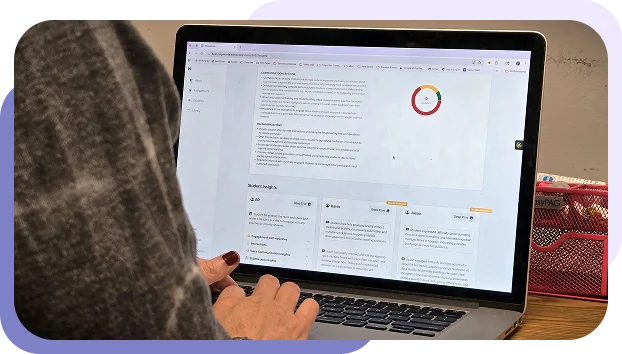
A New Lens on
Student Learning
MegaMinds utilizes 3D activity data, not just clicks, to provide a deeper look into student learning than was previously possible.
Richer data, deeper learning
See how students think, not just what they click. Our 3D learning environments reveal authentic reasoning and skill development.
Receive instant insights
Track progress in real time. See where students excel and where they need support—without grading or guesswork.
Teach responsively
Use AI-powered insights and recommendations to adjust instruction in the moment and support every learner effectively.
Richer data, deeper learning
See how students think, not just what they click. Our 3D learning environments reveal authentic reasoning and skill development.
Receive instant insights
Track progress in real time. See where students excel and where they need support—without grading or guesswork.
Teach responsively
Use AI-powered insights and recommendations to adjust instruction in the moment and support every learner effectively.
Why MegaMinds?
Practice, Persistence, and Progress Lead to Mastery
MegaMinds gives students a safe space to explore, make mistakes, and grow. Through guided, repeatable practice in low stakes simulations, learners build the employability skills and confidence to thrive in multiple career paths. AI Coaches guide students through authentic, real world experiences, helping students turn challenges into progress.
Key Ways CTE Programs Use MegaMinds
Career Exploration
Help students discover passions and pathways through immersive simulations that connect coursework to real-world careers.
Workforce Readiness
Develop communication, collaboration, and problem-solving skills in realistic scenarios guided by AI Tutors.
Employability Skills
Reinforce essential employability skills such as teamwork, leadership, and adaptability through interactive practice.
AI Literacy
Prepare students for an AI-powered world by integrating responsible and hands-on AI experiences into CTE programs.
Our Teachers Say It Best
“I work with special needs students, and honestly, this has been a game changer. My kids are talking more, taking turns, and just enjoying learning again.”
Erica L, Speech Language Pathologist
“My students used to rush through assignments. Now they want to show me what they built in MegaMinds. They actually care about doing their best work.”
Marie M, 8th Grade Math Teacher
“MegaMinds makes AI literacy easy to teach. I don’t have to start from zero — everything’s built in and classroom-ready. The kids pick it up fast and start using AI responsibly.”
Trevor C, Computer Science Teacher
“When students work in MegaMinds, they see how classroom lessons connect to real-world careers. It’s not just theory, it’s experience for them.”
Alyssa R, CTE Director
“My students are building teamwork, communication, and problem-solving skills without even realizing it. This is what career readiness should look like.”
Jordan P, CTE Teacher
Research shows
MegaMinds Builds Confidence and Career-Ready Skills
8.8/10
Average student engagement rating for MegaMinds simulations — students described them as immersive, realistic, and motivating.
85%
of students preferred MegaMinds simulations over traditional role-playing, citing stronger skill development and higher confidence.
8.5/10
Average effectiveness rating — students reported feeling more prepared for real-world communication and decision-making.
Research Shows
MegaMinds Builds Confidence and Career-Ready Skills
8.8/10
Average student engagement rating for MegaMinds simulations — students described them as immersive, realistic, and motivating.
85%
of students preferred MegaMinds simulations over traditional role-playing, citing stronger skill development and higher confidence.
8.5/10
Average effectiveness rating — students reported feeling more prepared for real-world communication and decision-making.
Pre service teachers at York Tech practicing classroom scenarios through interactive simulations.
Ready to boost engagement and meaningful learning?
Frequently Asked Questions
How does MegaMinds help teachers?
MegaMinds takes the pressure off teachers by giving them real-time insight into student learning. AI tutors handle guided practice and feedback, while teachers stay in full control—able to see where students struggle, what they understand, and how to adapt instruction on the spot.
How do students interact with MegaMinds?
Students learn inside interactive 3D environments guided by AI tutors that talk, listen, and respond. They explore, build, and collaborate while practicing real-world and academic skills. It feels like a game, but everything students do connects back to learning goals.
What types of content are available on MegaMinds?
MegaMinds includes lessons, simulations, and projects across subjects including math, CTE, AI literacy, and special education. Teachers can also build their own experiences or customize existing ones to match classroom objectives.
What devices can run MegaMinds?
MegaMinds works on Chromebooks, laptops, tablets, phones, and even VR headsets, no special hardware or downloads required. It’s browser-based and built for K12 classroom setups.
Is MegaMinds compatible with Google Classroom and other LMS platforms?
Yes. Teachers can assign lessons through Google Classroom or integrate with most LMS platforms. Student progress and performance data can be viewed in MegaMinds or synced to existing district systems.
How does MegaMinds support different learners?
AI tutors adapt to each student’s pace, style, and needs. They offer hints, model behavior, and give feedback in ways that make learning more accessible for all students—including multilingual learners and those with special needs.
How is MegaMinds different from other AI or edtech tools?
Most AI tools focus on teacher productivity. MegaMinds focuses on learning itself. Instead of generating lesson plans or grading work, it uses AI to create richer learning experiences guiding students as they explore, collaborate, and problem-solve while giving teachers invaluable insights they can use for differentiation. As one administrator put it, “MegaMinds isn’t an AI tool. It’s a learning platform that happens to use AI.”
Is MegaMinds safe for students?
Absolutely. MegaMinds fully complies with FERPA and COPPA, and student data is never used to train any large language models. Every AI interaction takes place in a secure, teacher-managed environment where educators can view all activity in real time and receive alerts if something inappropriate occurs.
