Students create their own digital worlds... like a 3D Canva
Put your students in the driver’s seat. Let them showcase their knowledge through our user-friendly creation tools. Their digial worlds become impressive artifacts of their learning journey.
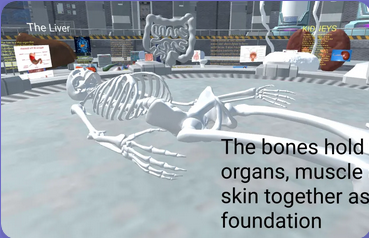
Creative projects
Inspire students with dynamic, creative projects tailored to their passions.
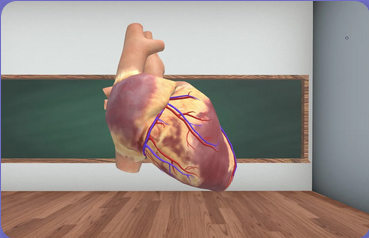
Project-based learning
Enable students to bring concepts to life through immersive, hands-on projects.
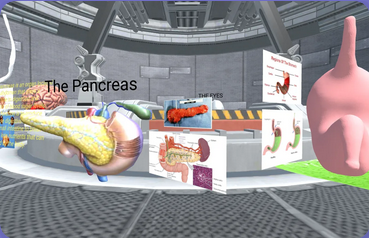
Digital portfolios
Students craft standout portfolios that brilliantly spotlight their creativity, progression, and academic prowess.
Explore pre-made lessons and experiences
Browse through a growing library of pre-made lessons, templates and activities that align with your curriculum and goals.
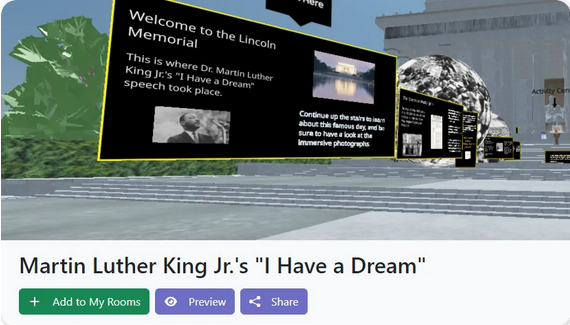
It’s the easiest way to get started on our platform.
And all the lessons are completely remixable. So if you want to swap out an assessment question, or replace a YouTube video with one of your own, feel free to!
You can easily make any lesson your own this way. You can even scaffold them to differentiate to the different levels of students in your class.
Virtual teaching tools
We provide the tools for innovative teaching, teacher-led or student-paced. Synchonrous or asynchronous. You can adapt it to your style.
AI-assisted creation
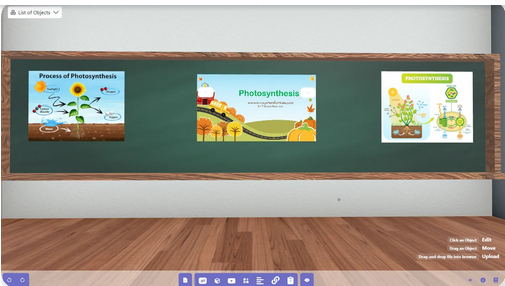
Formative assessments
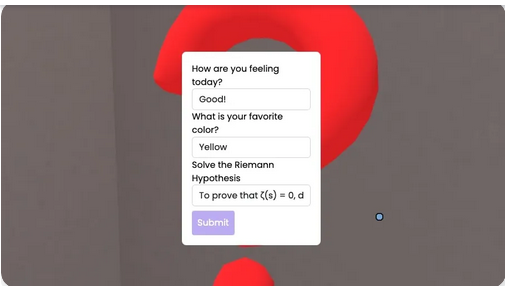
Content libraries
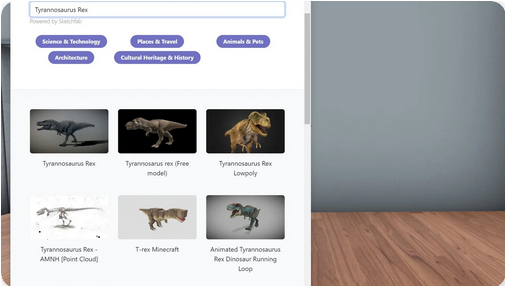
Student work submissions
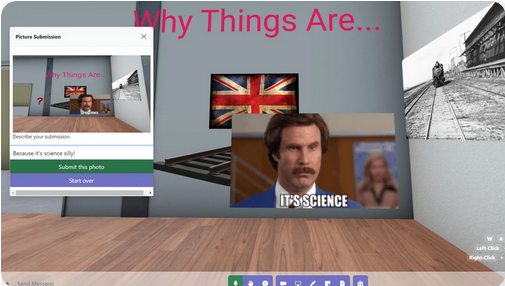
Teacher controls
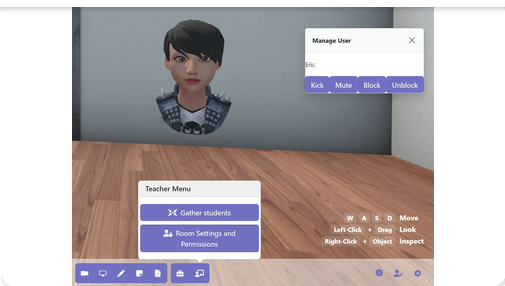
Security and permissions
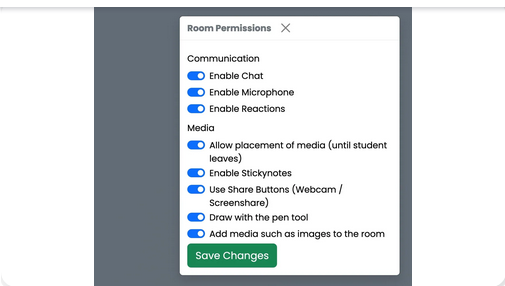
Student collaboration tools
3D avatars
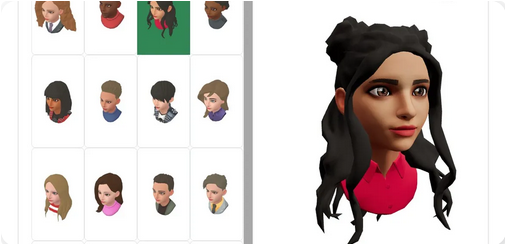
Students can choose how they want to represent themselves. They can select from any of the featured avatars in our menu.
Voice and text chat
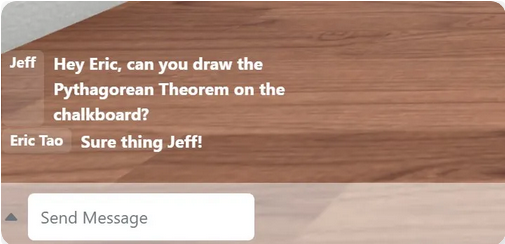
Students can communicate via voice or text chat.
3D manipulatives
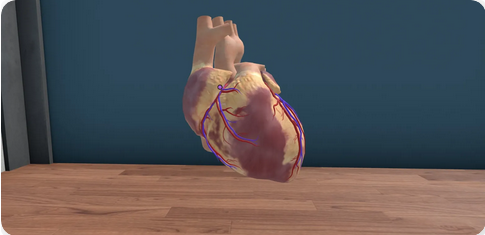
3D models also offer new ways for students to truly connect to the subject matter by examining and manipulating artifacts, specimens, and anatomical structures.
Screensharing

Share content and websites as easily as you would over Zoom.
Sticky notes
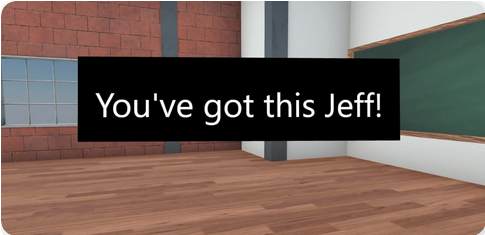
Create fast notes and stick them anywhere in the room and move them around freely. Great way to provide feedback and encouragement.
3D pen
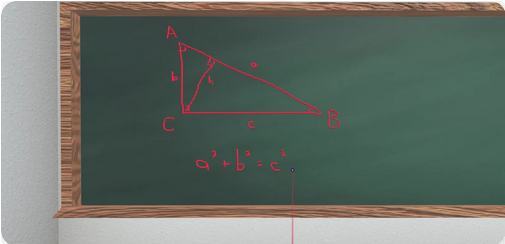
Draw in 3D space. You can change the pen’s size and color, undo strokes, and even generate 3D models from your drawing.
Content tools
Types of content
Video
Video is networked, meaning that it is shared with all users in the room. This makes watching content together as groups an easy task.
Audio
Audio is also networked, which makes listening to audio together as groups an easy task.
Images
Images can be scaled, rotated, and positioned anywhere in the room.
GIFs
GIFs can be access through our library. They can be scaled, rotated, and positioned anywhere in the room. This a great way to add some flavor and have some fun with your classroom!
YouTube
YouTube videos can be added by copying and pasting their url.
3D Models
3D Models can be accessed through our library and placed in the room. They can be scaled, rotated, and positioned anywhere. You can also add animation to them and allow them to be manipulated by your students. This is a very powerful tool to help illustrate ideas or concepts.
Text
You can change color and the text can be scaled, rotated and placed anywhere in the room. Use scaling to make the text bigger and smaller. This is a very flexible tool and allows you to leave instructions or add context to lessons.
PDF Documents
PDF Documents can be placed in a classroom. They can be scaled, rotated and placed anywhere in the classroom.They have controls that allow users to navigate to the next and previous pages. Use PDFs to display entire text books, or let students flip through slides at their own pace.
Links
Links can be used to refer students to external websites from inside the room. A preview of the website will be shown, and users can click the “Open Link” button. You can link to any website, including other EdTech platforms, Google Forms, etc.
Assessment Questions
Create assessment questions and place them throughout your classroom. You can make taking a quiz as fun and stress free as a Pokemon hunt! Add an intro ticket to gauge a students mood, or add an exit ticket to conduct checks for understanding.
Simple content controls
Place content in a predefined area of the room (for example on a wall), straighten, flip or make the object face you. You can scale, rotate and nudge the object in different directions for perfect alignment.
Descriptions and object inspection
You can add descriptions to the content you place in your classroom. Students can then inspect them and get a unique 360 degree view with your description. Use this feature to create gallery walks or to add detail and context to your content.
Experience MegaMinds
Try the teaching tool intentionally built for the way students live and learn today.
