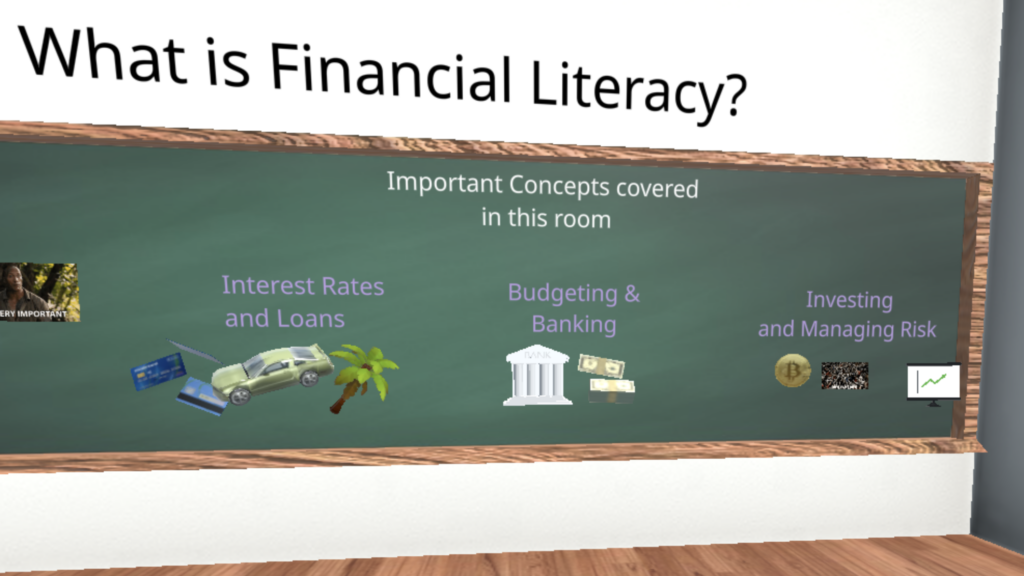Assign a room to your students to work on to demonstrate their knowledge. They can collaborate with others or work on their own. For example, they could design and build a virtual museum around a topic of study, create storytelling installations, or just showcase their knowledge in a unique and engaging way. Their Rooms also become learning artifacts that students can always return to to improve. They can also be shared with parents, admins, and other teachers and students.
- Resource Library: We offer a resource library that students can use to research and gather information for their projects. Whether it’s images, GIFs or 3D models, students can access a wealth of resources to support their work.
- Collaborative Workspace: MegaMinds provides a collaborative workspace where students can work together on their projects. They can share files, communicate with team members, and collaborate in real time, fostering teamwork and collaboration skills.
- Feedback and Assessment: Our platform supports feedback and assessment throughout the project process. Students can receive feedback from peers, teachers, and mentors, helping them improve their work and learn from their mistakes.
- Presentation Tools: MegaMinds offers tools for students to create and deliver presentations as part of their project-based assessments. Whether it’s through slideshows, videos, or live presentations, students can showcase their work effectively.
- Reflection and Self-Assessment: We encourage students to reflect on their projects and assess their own learning. This helps students develop metacognitive skills and take ownership of their learning process.
To create a Student Project, simply take one from our Explore page or go to your Rooms, create a room, click the hamburger icon next to your newly created room, and select “New Student Project from this Room”.